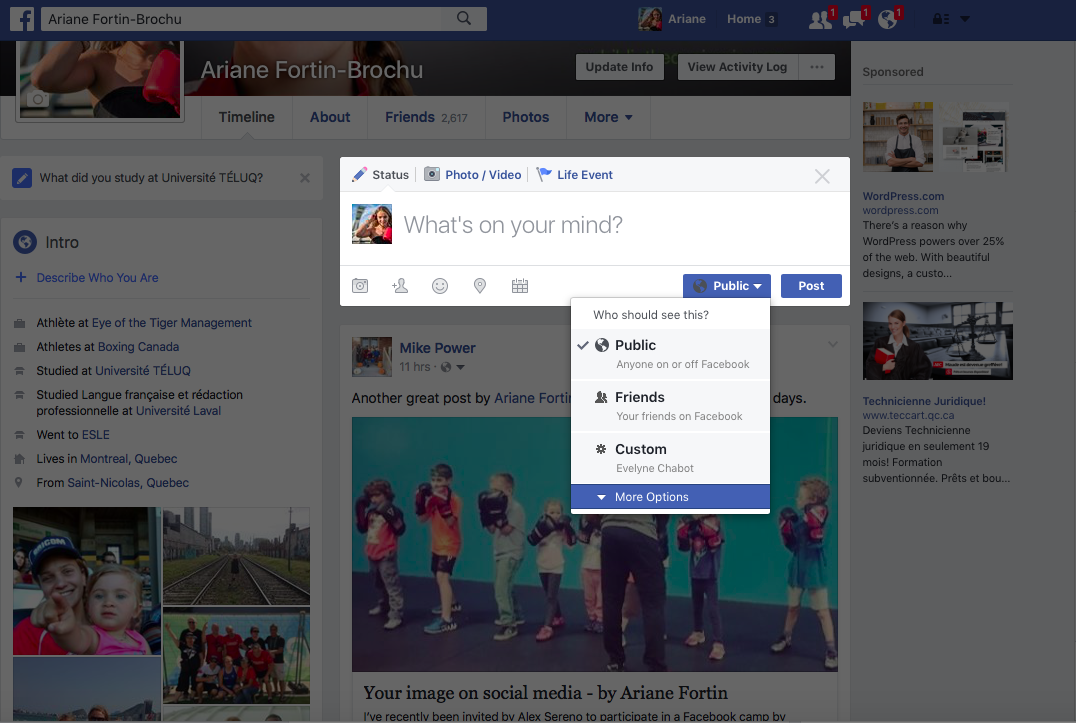I’ve recently been invited by Alex Serano to participate in a Facebook camp by Barista, a training session offered to small businesses and athletes on optimizing the use of social networks. Here is some information that caught my attention, because it is very useful to athletes who are looking for sponsors.
If you’re very active on social media and have many followers, you have great visibility to offer sponsors. This is a valuable asset during negotiations. But be careful! The value of this exposure depends directly on how you behave online.
From the moment you want a company to partner with you, you must cultivate your image. You essentially become a commodity! Before signing an agreement with you, your potential sponsor will probably check your behaviour on Twitter, Facebook, Instagram, etc. If he finds a photo of you during your last bar-hopping adventure, you might just see your funding go up in smoke.
Think before you post
Before posting anything online, ask yourself whether you would show it to your grandmother, your boss and your 10-year-old cousin. If you have even the slightest doubt, don’t hit Enter! Remember that once the information or a photo is uploaded, it can be very difficult to remove it completely.
Also take time to double-check your posts for spelling mistakes. Most companies attach great importance to the quality of language.
Finally, let me suggest this exercise: type your name in Google (with and without the word boxing), then ask yourself if the results would make a company want to partner with you.
Facebook lists
You absolutely want to publish videos or pictures that are a little more risqué? Then, I suggest creating separate lists of recipients. You will then be able to restrict access to certain posts, as you deem fit. These few extra clicks could save you from unfortunate situations down the road.
Here’s how :
In the menu on the left of your news feed, click More, next to Friends. At the top of your screen, you’ll see a button + Create List.
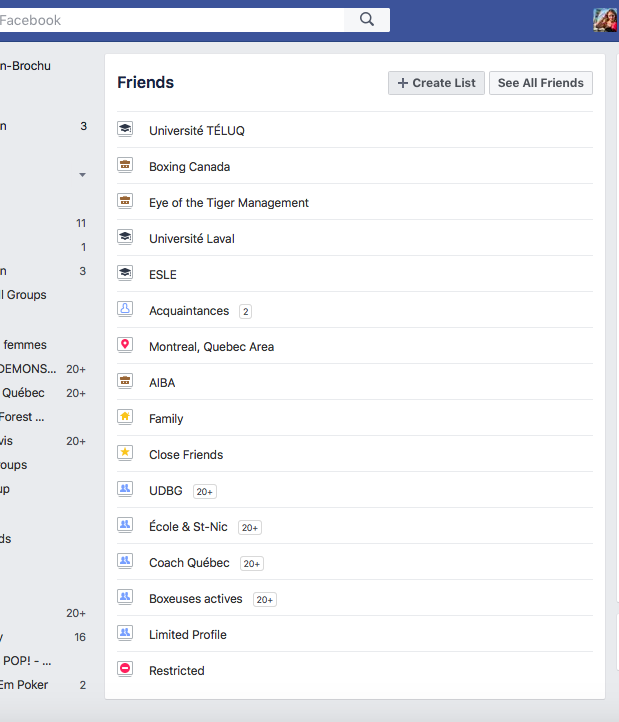
Before publishing a post that’s a little more risqué, click the Public button next to Post, then select More Options, and then the list you’ve create.